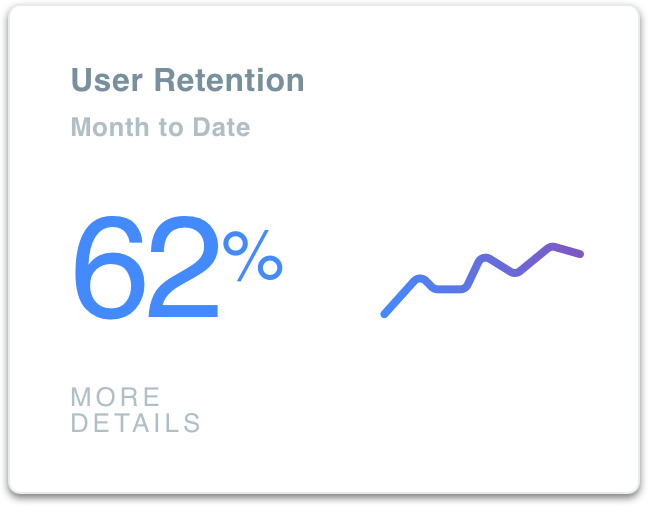
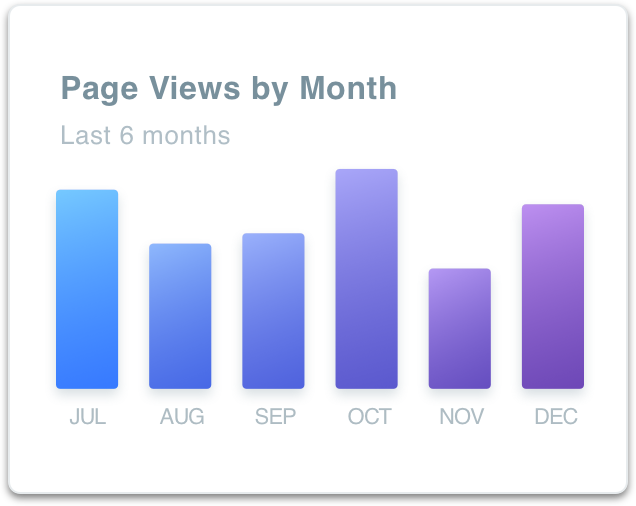
Powerful Charts
With out of the box filtering and custom visualization management, your guaranteed to find the insights you need.
Integrate Quickly
Your data doesn't live in one place. Chartly focuses heavily on being able to integrate multiple data sources into each dashboard, all with one-click setup and powerful data toggles within each integration.
Customize
With Chartly, you can build an unlimited number of custom dashboards regardless of your plan. Summary KPI dashboards are a breeze to build - Simply drag and drop the stats and visualizations you care about all into a single view, and we'll handle the rest.
Share
View and manage members and guests, and adjust team permission settings so you can control who has access to work, and then upgrade your plan as needed.
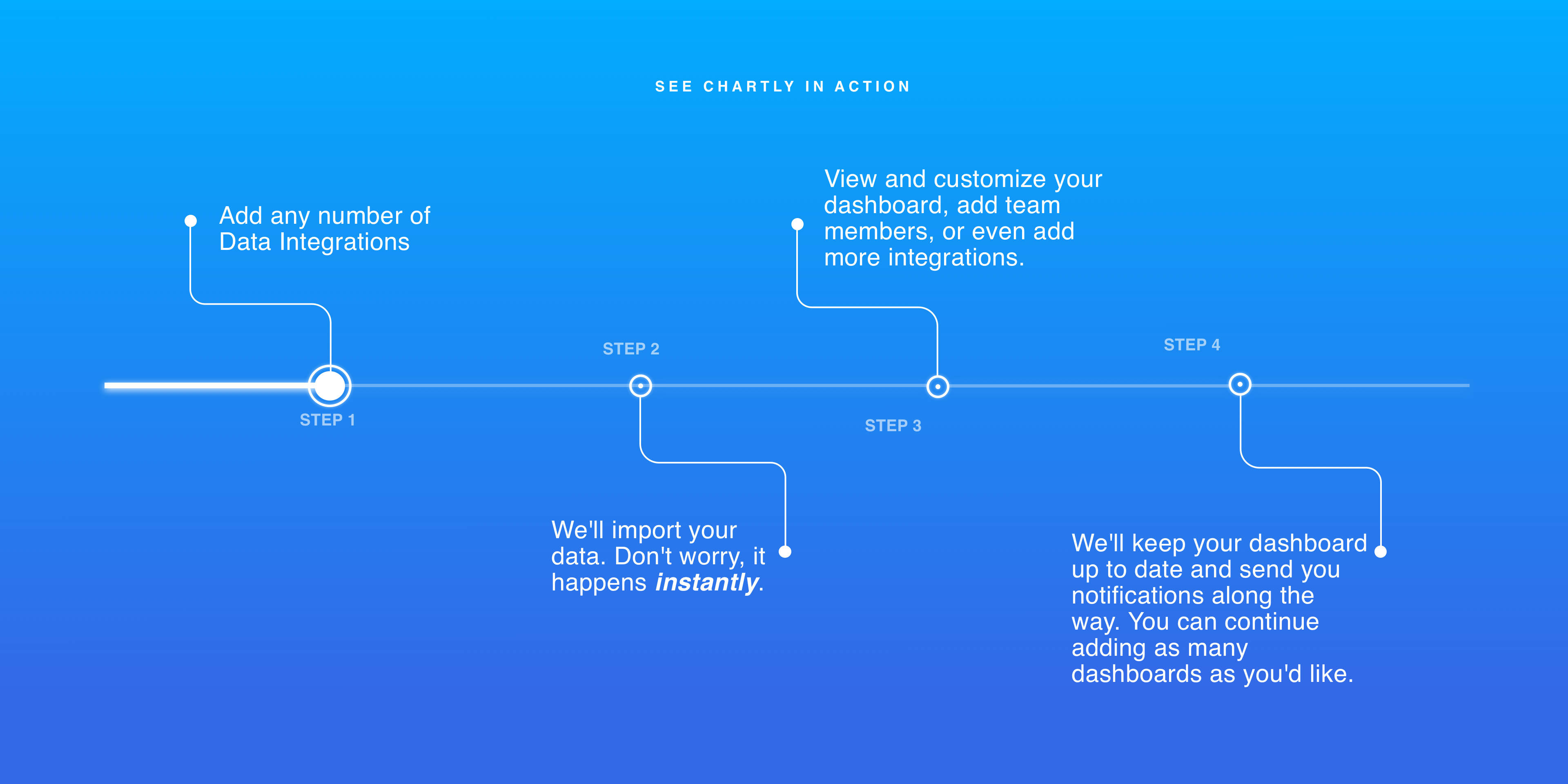
Focus on your users, not your spreadsheets
We built Chartly from the ground up to help teams quickly analyze data across their entire suite of tools so they can focus on the reason their business was created in the first place.
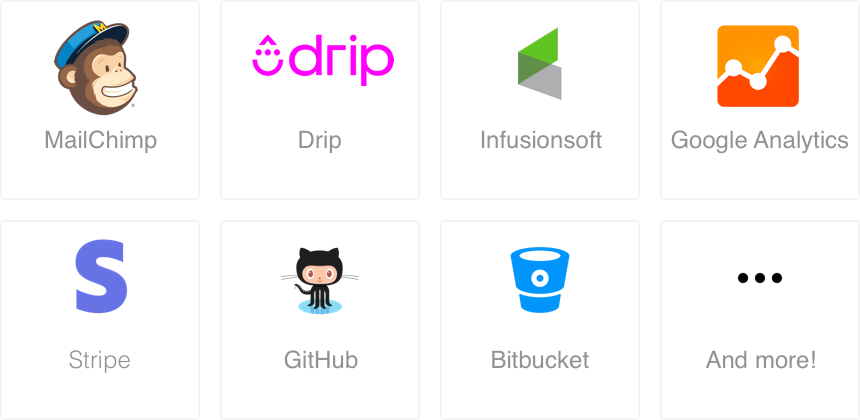
Integrated Dashboards
See key metrics and performance across your entire tool suite
Chartly acts as the hub for measuring key metrics across all of your data sources. From marketing and sales to core product development, our integrated dashboards bring all of your data into one place so you can see what's happening in real time.
Filters
Segment and filter each visualization
Each visualization in your dashboard is ready to be filtered and segmented to provide meaningful insights and compare trends over time. Gone are the days of spending hours managing multiple spreadsheets of data.
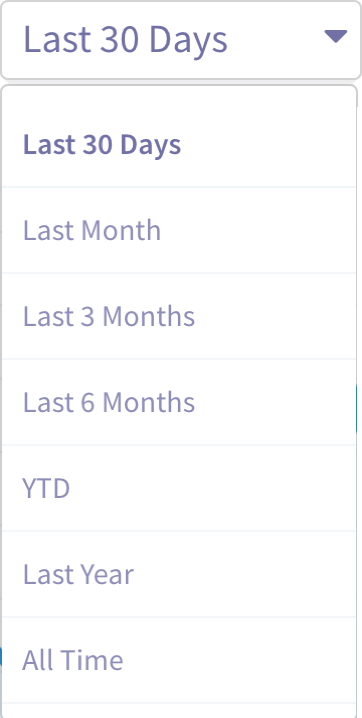
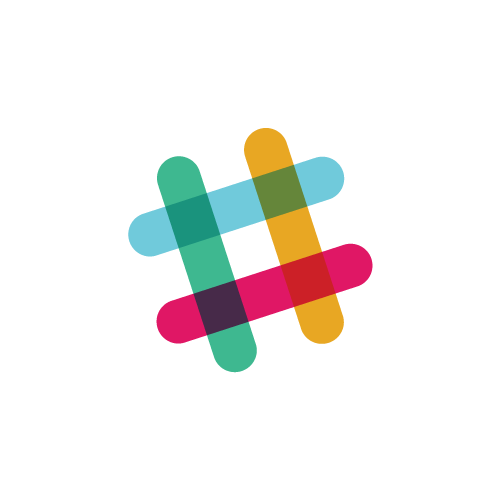
Notifications
Receive alerts in real time so you can catch errors (or celebrate wins) before it's too late
The Chartly notification center let's you control how frequently and through what medium you receive alerts. You may send real time notifications to your team's favorite collaboration tool or send daily reports to your inbox - the choice is yours.

 Summary
Summary
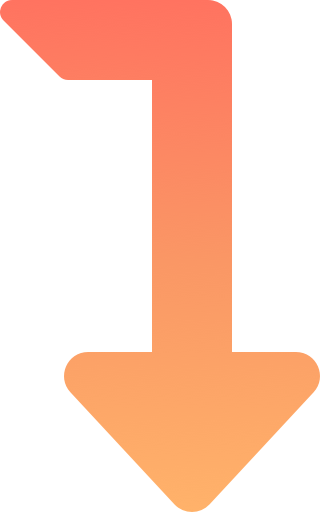 Detail
Detail
 Notifications
Notifications
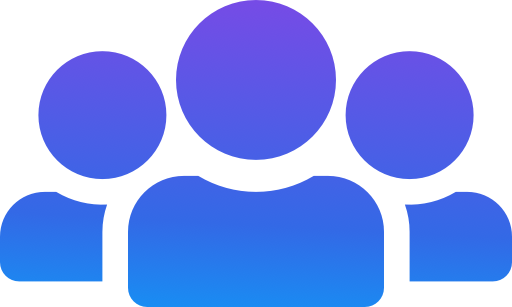 Share
Share
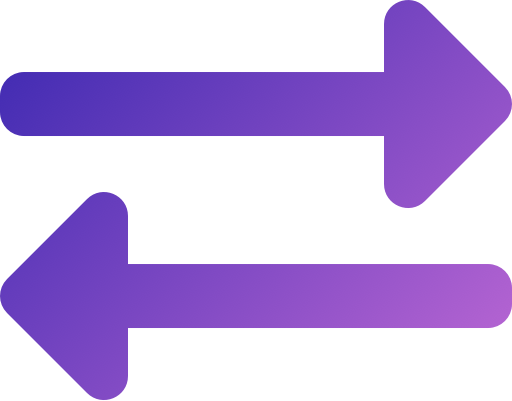 Data Integration
Data Integration
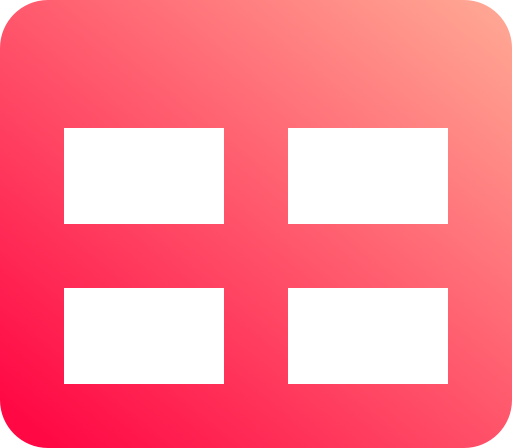 Integrations
Integrations